improved
new
fixed
MASQ-Browser
MASQ App 0.7.0 "SPACES v2" Release Notes
MASQ Spaces v2 makes its first premiere in this new MASQ browser version 0.7.0
NOTE: MASQ Browser v0.7.0 is shipped with the updated MASQ core software (Node v0.7.3) so should be considered a breaking change version
Full Release Notes are VERY Extensive, so below is the condensed version with full details at our MASQ Blog when published shortly
Features
Spaces Experience bring a whole new dimension to the everyday browser, with flavours of web3 and privacy baked in by default.
- Each Space has a unique launcher dock, wallpaper and tab states. These Spaces can be switched with the dial in the Header bar or using Ctrl/Cmd + Up and Down shortcut
- Users can customize their space how they like!
- The Header bar has been slimmed down and revamped - the MASQ corner icon takes you to the Dashboard, while other screens and modal let you navigate to other features.

- The Dynabar section on right now displays more information on your estimated browsing capacity and also how much gas the user has.
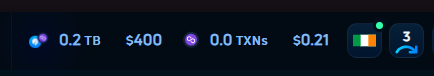
- By popular demand, there is now a Bookmarks menu to cater for your daily browsing needs!
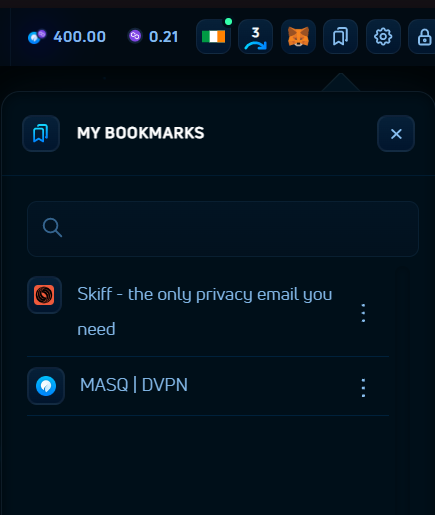
- Explore the Country Select and Node hop modals which showcase the upcoming features on the horizon for the MASQ core software and protocol.

- Keyboard Shortcuts have been added for changing Spaces, tabs and history navigation
- The Spaces experience is complete also with modern animations and visual feedback, refined styling and icon set
Improvements
- Connection Success and stability improved, with failover attempts on entry
- Improved onboarding navigation (Welcome screen, Connection screen, Language Select and movable window)
- Serving Port can be changed in Serving Panel in any mode
- Initial Public IP detection improved and failover added
- Test-net payment thresholds optimized
- Disabled Light Theme, Polygon Mainnet network select, desktop notifications
- Serving Panel Stats and Uptime Measurements
- Improved new-tab logic and draggable tabs feedback - adding new tab, clicking on new tab with text input
- App Version displayed in General Settings page
- Installers Improved for Windows and MacOS, and MASQ Node core updates over-the-air for Windows and MacOS
- Adblocker improvements - passed with 100/100on both https://adblock-tester.com/ & https://d3ward.github.io/toolz/adblock.html
Bug Fixes
- Connection Status Pop-up fixes - forced close event fixed and progress status indicators
- Fixed Dock Add URL with enter key
- Fixed tab for Metamask onboard pop
- Fixed closing of error 404 tabs